Try Better Hosting
PamHost WebHosting
Never Go wrong with world's best & Cheapest web hosting pamhost.com Web hosting & domain registration
Security
PamHost's free DDoS/Antihack protection now protects your and your customers' data.
Fastest Servers
Don’t lose anymore clients for the slowest speed of your hosting service.
Free Migration Service
Get free Pamhost web migration service with any hosting package you purchase
Free SSL & Backups
PamHost free backups are now included in all packages, so you no longer have to worry about losing your data. Also enjoy free lifetime SSL for your websites!
Unlimited Bandwidth
Every PamHost Hosting Package includes unlimited bandwidth, allowing you to host an unlimited number of unmetered visitors as your business grows!


















Reviews
Clear filtersThere are no reviews yet.